
You are here...


Image Surveys
DataGroup offers Corporate Image and Customer Attitude Surveys at a very reasonable cost. We hold surveys on most major companies and for others we can quickly and competitively undertake surveys.
Databases Interrogation and Data Mining
All DataGroup databases are held online and thus one can mine the database and generate almost any configuration of database specification. One can query multiple databases to produce elegant correlations and relationships which shed light on the most reclusive issues. One can merge data on any number of product groups, market sectors, customer groups, industry segments, et al, to produce insight and answers.
After Sales Services
After-Sales Services (for published databases & reports) are designed to provide new or additional database information, data manipulation and analyses. In addition After-Sales Services allow clients access to related databases and complementary information.
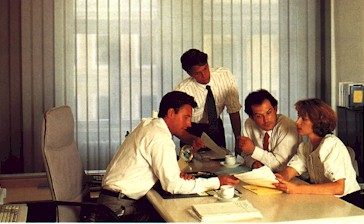 To overcome this problem we have an AFTER-SALES SERVICE which will ensure that for 12 months a client can access the data in the whole database. This policy ensures that clients are completely satisfied with our products because clients can get whatever data they need - whenever they need it.
To overcome this problem we have an AFTER-SALES SERVICE which will ensure that for 12 months a client can access the data in the whole database. This policy ensures that clients are completely satisfied with our products because clients can get whatever data they need - whenever they need it.
The cost of AFTER-SALES SERVICE is at least 50% lower than retail costs and provides a highly cost conscious method of acquiring a vast amount of additional or more detailed information at a relatively low cost. No other publisher provides such a service to their clients.
DataGroup will ensure that clients receive After-Sales Services for a full 12 months after the purchase of a report or database.
Ancillary Services
DataGroup can offer clients Ancillary Services to assist their company. These include Marketing and Selling Systems, Direct Mail, Public Relations and other related resources.
Online access
We can provide Online Access if a client requires real-time up-dating or interrogation of the databases.
All databases, reports, studies and consultancy assignments must inevitably mean that the publishers or consultants are trying to interpret the needs and expectations of their clients. Unfortunately in some cases the clients will not receive all the data they need. This is not the case with our products.
inevitably mean that the publishers or consultants are trying to interpret the needs and expectations of their clients. Unfortunately in some cases the clients will not receive all the data they need. This is not the case with our products.
The main problem that we had to resolve is that a database for each report would, if output, be about 20 volumes of 1500 pages for each volume. Clearly this amount of information would be unusable and unwanted by the majority of clients - and indeed the cost would be twenty times greater.
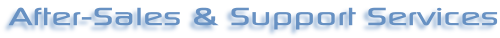




About the After-Sales Service
|
The After-Sales Services are an independent unit which provides support to our users. The After-Sales Service is a stand-alone unit which is not connected to any particular Distributor, Reseller or Retailer.
Support is provided on a contractual basis to Account Holders; and on an Ad Hoc basis to retail & non-account users.
Database specificityThe After-Sales Service can only provide support for the specific database(s) licensed to the user. We cannot generally provide data from unrelated databases, unless there is a specific agreement for this.
CostsThe current cost is $95 per hour; this includes all researchers / computer / database access costs. This costing is based on work which is scheduled at off-peak times.
DeliveryWe normally seek to fulfill orders in 7-14 days. For more urgent After-Sales Service work the costs depend on the client’s time frame and the availability of our researchers.
Telephone SupportAccount Holders receive telephone support via their Account Manager. We are unable to offer telephone support to Ad Hoc or retail clients unless there is a specific agreement for this.
Online SupportAccount Holders receive online support via their Account Manager. We are able to offer online support to Ad Hoc or retail clients by specific agreement for this.
QuotationsClient will usually be provided with a formal proposal and quotation for After-Sales Service work. This will underline the work which is to be provided and the cost of that work.
How to order After-Sales Services
The After-Sales Service is most effective if users plan their orders sequentially, i.e. extract the basic data which will then lead to more complex data or correlations. This also helps to reduce costs as the use of automated processing & standard data formats are always less expensive to produce than Ad Hoc work.
Modular researchOnce the After-Sales Service understands the general data requirements they will send the Client a Modular Proposal as a Word document. The Client can then select the Parts required, and amend or modify the information objectives.
The best way to organise the ordering of data is as follows:-
1 Additional Market Research Data 2 Distribution Channels & End Users 3 Survey Data 4 Corporate Data 5 Additional Requirements
Once a client has specified exactly what data is needed, and that specification is available, then the After-Sales Service will produce a written quotation of cost and delivery time. |
1. Market Research
Markets & Products
Clients can order data for additional Product and Market Sectors. This will always include data, by year Historic: from 1997, and a Forecast by year to 2040. Data can be provided for up to 200 countries.
The client can specify Product & Market breakdowns as needed:
|
2. Distribution Channels & End Users Data
Distribution Channels
This section can investigate the Product Distribution Channels in the selected Markets. The data is based on a series of existing Databases.
End Users
This section can investigate the End Users of the Products in the selected markets. The data is based on a series of existing Databases.
The client can specify information as needed.
|
3. Survey Data
Supplementary Survey Data for the selected Products & Markets
Each survey (Suppliers, Distribution Channels, Decision Makers, and End Users) contains 5 sub-sets for Products, Supplier Operations, Buyer & End Users, Trading Area, & Competitors in the selected Markets.
The client can specify information as needed.
These surveys cover the Markets, Products, Competitors, Operations and Product Flows in terms of the Suppliers, Distributors, Decision Makers, and End Users. |
Industry & Supplier PerformanceOne can investigate the product Industry in the selected Markets. Industry Performance Survey results.
Distribution ChannelsOne can investigate the product Distribution Channels in the selected Markets. Distribution Survey results.
Decision MakersOne can investigate the product Buyers and Purchasing Decision Makers in the selected Markets. Purchasing Decision Makers Survey results.
End UsersOne can investigate the End Users in the selected Markets. End User & Buyer Survey results.
The client can specify information as needed.
|
4. Corporate Data
This database contains data on significant Companies (Suppliers and Distribution Channel members) worldwide.
This part is provided as a
Data Objectives for each Target Company
The data objectives have to be set by the client and were possible these will be achieved by the research. For example:- 1. Financials: historical sales, forecasted sales, gross profit margin. By industry sector and application sector as defined by the client.
For example, for the sales made by a Target Company those products sold to specific categories of customers, how much of their revenue is generated from providing various products, or application to specific categories of customers, et cetera. 2. A list of products produced by the Target Company or sourced from other suppliers. 3. Type of distribution channel, e.g. direct sales to End Users, OEM sales, via specifiers, via importers or distributor, partnering with third party providers, et cetera. 4. Partners by type (e.g. specifiers, product distributor, customer service partner) per country 5. Pricing by product sector defined by the client. 6. Discount structures 7. Capacity by product/market defined 8. Availability of products (% of product in stock versus product to be ordered) 9. Sales by the type of Support for all categories specified by the client. 10. The average Modernization and Upgrades period by Product Sector defined by the client. 11. Customer Perceptions 12. The size (in terms of number) of management team per country, number of field sales persons per country, number of customer service staff per country. 13. Countries covered by the competitors, production sites (city), customer service sites (city), headcount, documentation. 14. Technology and innovation: innovative technology or application developments. 15. Et cetera…
The client can specify any particular data which needs to be covered. |
List of Target Companies
The Client may either select the target themselves, or can specify the Top 10 or Top 15 in the World / Europe / individual Country / et cetera.
The client can specify here which Target Companies are to be covered.
|
Base data objectives for the Target Company
Key Personnel:
Corporate Summary:
Corporate Observations:
|
|
SWOT Analysis:
Future Strategy Planning & Implementation:
Goals:
Management:
Financial Plans:
Specific Additional corporate data required on Target Companies
The client can specify any particular corporate data which is needed.
|
Financial Data for the Target Company
The financial data is provided in sections:- 1. the most salient Management figures and margins, and 2. a full Balance Sheet and Management Accounts simulation.
Management AccountsManagement figures for the Target Company:
|
||||
Balance Sheet and Management RatiosBalance Sheet and Management Accounts for the Target
Company:
|
||||
|
|
||||
5. Additional Data
The client can specify information as needed.
This section can be used to specify non-Market or non-Corporate data and research, for example:-
· Product Data · Distribution Data · Processes · Technologies · Macro-Economic Issues · Political Issues · National Legislation and Regulations · Product Certification and Conformity Issues · Demographic Data · Physical & Geographical data (for example, Highways, Elevations, et al) · Business Resources · Et cetera…
|
Database Products supported by the After-Sales Service
The After-Sales Service support all products and databases, including those shown below. |
Real Time Support
The After-Sales Service can offer client Real-Time Support. This usually involves using a software utility called TeamViewer (an installation program can be found in the Toolkit on your DVD or Hard Disk Drive) which allows the After-Sales Service support staff to directly link to the client’s computer and work with the users in real time.
Toolkits
To assist users there are various Toolkits available on request:
The Files, Data, Documents, Software, Tools, Utilities and other items provided on these DVDs are supplied for the sole use of the recipient. These items are the property of the publishers concerned and they may not be released or distributed without the express permission of the publisher of each item.
|
|
Toolkit 1 1. Data Manuals 2. Document Templates 3. Help files 4. Manuals Templates 5. Microsoft Utilities 6. OpenOffice 7. Business Plan Images 8. Reference files 9. US Census Data Tools 10. Utilities & Tools
|
Because all our databases are directly compatible with U.S. Government databases it is sometimes useful for users to use US Government data handling tools to manage not only US Government data, but also the data provided by us. Alternatively, if you are already using this US Government software you can simply access our databases with the same software. In general we use the same database parameters, structures and field names as those found in US Government databases, and thus users can correlate and query databases without undue difficulty. |
|
Toolkit 2 1. Database Utilities 2. Enterprise Resource Planning 3. Integrated Development Environment
|
If you intend to implement our databases online (internet or intranet) then an Integrated Development Environment is often the easiest route to data dissemination and data manipulation. |
|
Toolkit 3 There are about 40 Statistical packages provided in this Toolkit. These are Open-Source packages which are generally free to use: acslX, ADaMSoft, ADMB, AMPL, Analyse-it, Analytica, Angoss, APMonitor, ASReml, Automlab, Baudline, Bayesian Filtering Library, BMDP, BV4.1, CalEst, Ch, Chronux, COMSOL Script, CSPro, DADiSP, DAP, Data Applied, Dataplot, Demetra+, EJS, ELKI, Epi Info, Euler Mathematical Toolbox, EViews, FAME, FEniCS Project, Fityk, FlexPro, GAUSS, Genedata Analyst, GenStat, GeoDA, GLIM, GNU Data Language, GraphPad InStat, GraphPad Prism, gretl, Hermes, IBM SPSS Modeler, IBM SPSS Statistics, IDAMS/WinIDAMS, IDL, IGOR Pro, IMSL Numerical Libraries, Izenda, JAGS, JHepWork, JMP, JMulTi, Julia, KPP, LabPlot, LISREL, Macsyma, Madagascar, MadArtSoft, Madeline, Maple, Mathcad, Mathemagix,, Mathematica, MATLAB, MCSim, MedCalc, Minitab, MINUIT, MLwiN, Mondrian, NCAR Command Language, NCSS, NMath Stats, numberGo Publisher, NumXL, Octave, O-Matrix, OpenBUGS, OpenEpi, OpenMx, OptimJ, Orangesrc="images/ Origin, OriginPro, PARI/GP, Partek, PAW, Perl Data Language, Ploticus, Primer-E Primer, PSPP, PV-WAVE, Q research software, QtiPlot, Quantum, R, R Commander, R Rattle GUI, RapidMiner, RATS, Revolution Analytics, ROOT, Sage, SALOME, Salstat, SAS, scikit-learn, Scilab, SciPy, SHAZAM, Shogun, SigmaStat, SigmaXL, Simfit, Simul, SOCR, SOFA Statistics, SPC XL, Speakeasy, S-PLUS, SPSS, Stata, Statgraphics, STATISTICA, Statistical Lab, Stat-JR, Stats Helper, StatXact, SUDAAN, Systat, The Unscrambler, Trilinos, Unistat, VisSim, Waffles, Weka, WinBUGS, Winpepi, X-12-ARIMA, XLfit, Xlisp-stat, XploRe, Yorick
|
|
|
Toolkit 4 Utilities & resources, for clients using databases on Microsoft Server 2003 systems. |
Toolkit 5 Utilities & resources for clients with Microsoft Server 2008 systems. Microsoft Server 2012 migration utilities are also provided in this Toolkit |
Proprietary Software package compatibilityIf you use proprietary corporate planning software then it is easy to use these databases as they are compatible with the following packages:- Some Compatible Software products (See the Database Support site for a full list) Project Management Software: 24SevenOffice, Assembla, AtTask, Basecamp, Central Desktop, Cerebro, Clarizen, codeBeamer, Collabtive, Concerto, Contactizer, CredAbility.info, dotProject, Easy Projects .NET, eGroupWare, FastTrack Schedule, Feng Office Community Edition, FogBugz, GanttProject, Gemini, Genius Inside, Glasscubes, Huddle, Hyperoffice, InLoox, JIRA, Journyx, Kayako, KForge, KPlato, Launchpad, LiquidPlanner, LisaProject, MacProject, MantisBT, MatchWare MindView 3 Business, Merlin, MicroPlanner X-Pert, Microsoft Office Project Server, Microsoft Project, Mingle, O3spaces, OmniPlan, Open Workbench, OpenProj, Oracle Project Portfolio Management, Planisware 5, Planner Suite, Pmplus+, Primavera Project Planner, Project KickStart, Project.net, Project-Open, Projectplace, ProjectSpaces, Projektron BCS, PSNext, QdPM, QuickBase, Redmine, Rachota, SAP RPM, Smartsheet, TaskJuggler, Teamcenter, Teamwork, Tenrox, Trac, TrackerSuite.Net, Ubidesk, VPMi, WorkLenz, WorkPLAN Enterprise, workspace.com, WebSPOC, Wrike, Zoho Projects ERP Packages: Adempiere, BlueErp, Compiere, Dolibarr, Fedena, GNU Enterprise, JFire, Kuali Foundation, LedgerSMB, OFBiz, Openbravo, OpenERP, Opentaps, Postbooks, SQL-Ledger, Tryton, WebERP, 1C:Enterprise, 24SevenOffice Start / Premium / Professional, abas ERP, Accpac, Agresso Business World, AMS Advantage, BatchMaster ERP, Bowen & Groves, CGram Enterprise, Clear Enterprise, Comarch Altum, Compass ERP, Compiere, Comprehensive Patient Administrator, COA Solutions Ltd - Smart Business Suite, Consona Corporation – Intuitive / Made2manage / AXIS / Cimnet / Encompix / DTR, Epicor Enterprise, Global Shop Solutions One-System ERP Solutions, HansaWorld, ERP Adage (Adage), ERP LN (Baan), ERP LX (BPCS) ,ERP SL (SyteLine), ERP Swan, ERP SX.Enterprise (SX.Enterprise), ERP VE (Visual Enterprise), ERP XA (MAPICS), IFS Applications, JD Edwards EnterpriseOne & JD Edwards World, JustFoodERP.com, kVASy4, Kingdee, Lawson M3 / Movex, Lawson S3, Log-net, Maximo (MRO), Microsoft Dynamics AX, Microsoft Dynamics GP, Microsoft Dynamics NAV, Microsoft Dynamics SL, Momentum, MyWorkPLAN, NetSuite, Openda QX, OpenMFG, Oracle e-Business Suite, Paradigm, PeopleSoft, Plex Online, QAD Enterprise Applications, Ramco Enterprise Series 4.x, Ramco e.Applications, Ramco On Demand ERP, MAS 90, MAS 200, MAS 500, Technology One, SAGE ACCPPAC, SAGE Pro ERP, SAGE ERP X3, SAP Business Suite, SAP Business ByDesign, SAP Business One, SAP Business All-in-One, TaskHub, SYSPRO, SYS-APPS, mySAP, Visibility.net, WorkPLAN Enterprise Enterprise Feedback Management Systems: SynGro, Perseus (Vovici), Clicktools, DatStat, Inquisite, SPSS, FIRM (Confirmit), NetReflector, Allegiance, Enetrix, Satmetrix, RightNow Technologies, Mindshare Technologies, Data Illusion, KeySurvey (WorldAPP), Kinetic Data, CustomerSat, Medallia, Interview SA, Surveynomics, Invoke Solutions, Qualtrics, Fizzback, Grimmersoft, QuestManager, QuestBack, Globalpark, DataCycles, Dub Studios, eLustro, Kinesis Survey Technologies, Knowledge Wave, myK (myKnowledge), mySurveyLab.com, QuickSearch, Ransys, ResponseTek Networks Corp., TalkFreely, XTCO, Zarca
Resource WebSometimes clients also want the data loaded onto a password protected dedicated website for the use of their staff and any other persons they may authorise. The main benefit of these Resource Webs is that the data is available to all the client’s staff and professional advisors wherever they may be, and also when data is updated, or new data is added, then there is a common point of access for that data. Resource Webs are maintained for the use of the client for a period of 12 months from the last update to that site. These dedicated web sites are provided by the After-Sales Service. For a detailed view of a typical Resource Web: http://www.eni-italy.info produced for ENI, the Italian Oil group |
Research & Survey Methodology AnalysisSome client may wish to understand the statistical and methodological basis of the specific research conducted and this can be provided as part of the After-Sales Service. |
|
|
Statistical Appraisal of Datasets (via the After-Sales Service) |
|
|
Sampling: o External Validity o Sampling Terminology o Statistical Terms in Sampling o Probability Sampling o Nonprobability Sampling
·Measurement: · Construct Validity o Measurement of Validity Types o Construct Validity o Convergent & Discriminant Validity o Threats to Construct Validity o Nomological Networks o Multi-trait / Multi-method Matrix o Pattern Matching Construct Validity · Reliability o True Score o Measurement Error o Reliability o Type of Reliability Analysis o Validity · Levels of Measurement · Survey Research o Survey Type o Selecting the Survey Method o Construction of the Survey § Questions § Question Content § Response Format § Question Wording § Question Placement o Interviews o Appraisal of Survey Method · Scaling o General Issues in Scaling o Thurstone Scaling o Likert Scaling o Guttman Scaling · Qualitative Measures o Qualitative Discussion o Qualitative Data o Qualitative Approach o Qualitative Method o Qualitative Validity · Unobtrusive Measures |
Design: · Internal Validity · Establishing Cause & Effect · Single Group Threats § Regression to the Mean · Multiple Group Threats · Social Interaction Threats · Design Development · Design Type · Experimental Designs · Two-Group Experimental Design § Probabilistic Equivalence § Random Selection & Assignment · Classifying Experimental Designs · Factorial Design § Factorial Design Variations · Randomized Block Design · Covariance Design · Hybrid Experimental Design · Quasi-Experimental Designs o Non-equivalent Groups Design o Regression-Discontinuity Design o Other Quasi-Experimental Design · Relationships of Pre-Post Designs · Formulation of the Designs · Modification & Experimentation
Analysis: · Conclusion Validity o Threats to Validity o Validity Improvements o Statistical Control · Data Preparation · Descriptive Statistics o Correlation · Inferential Statistics o T-Test o Indicator Variables o General Linear Model o Post-test-Only Analysis o Factorial Design Analysis o Randomized Block Analysis o Analysis of Covariance o Non-equivalent Group Analysis o Regression-Discontinuity Analysis · Regression Displacement Analysis
|
|
Database Compatibility
The increased use of Database Management Systems, Business Planning and Control Systems, Enterprise Resource Planning, Management Information Systems, and other tools amongst management professionals has produced a critical need for the harmonisation of data across various software applications and systems platforms. The After-Sales Service ensures that its output, where required, will be fully compatible with every product and database.
For this reason all the databases use harmonised database and data sets; thereby users can obtain any database from any of the publishers, for any of their brands, with the assurance that these databases are fully compatible and can be used in conjunction with one another and the various platforms, operating systems and software.
Since 2007, we have undertaken the harmonisation and convergence of the database specifications and definitions of the various database providers. This is to allow users a uniform and standardised reference to use with their planning and forecasting; and to allow cross-database functionality.
The data sets, modules and standards shown are now fully harmonised and standardised to allow data and software interflow and cross-platform usage of the databases. Users may obtain older data dictionaries and standards, and/or data sets and data dictionaries for their own national standards. The standard product and market definitions have been harmonised and are provided (in the standard database products supplied), often as the NAICS classifications. Users wishing to remain with the previous SIC classifications may obtain these databases under that classification system. Users requiring other (U.N., European, Japanese, et cetera) classification definitions and norms may obtain those as necessary. Accounting standards are also harmonised according to the U.S. regulatory norms; however other norms are available. Data dictionary and data definition bridges and converters are available to allow users to update or standardise their databases. We have undertaken to maintain support for the older data dictionary standards and definitions until 2025; however users are urged to update at their earliest convenience. |
| Ancillary Services |
| After-Sales Support |
| Bespoke Databases |
| Business Resource |
| Consultants |
| Data Mining |
| Image Surveys |
| Online |
| Reference |
| Research Webs |
| Resource Webs |
| Seminars |
| Service Team |
| Support |
| PureData |
| Chemical & Pharma |
| PureData Express |
| PureData World |
| PureData Regions |
| PD Country & Town |
| PureData Country |
| PureData PDF |
| PureData Database |
| Chemical Databases |
| Pharma Databases |
| Get Brochure |
| Base Corporate Data |
| Tactical & Strategic |
| Acquisitions |
| Get Brochure |
| Companies List |
| TS Companies |
| ACQ Companies |
| Market |
| Companies |
| Product |
| Process |
| Distribution |
| Technology |
| World Geographic |
| B2B Buyer Index |
| Markets & Companies |
| NIN Global |
| World Consumption |
| Market Surveys |
| B2B Purchasing |
| B2B Databases |
| B2B Targets |
| B2B Reports List |
| B2B About |
| B2B Buying PDF |
| Summary Reports |
| World Databases |
| Regional Databases |
| Country & Town |
| Country Databases |
| Market Data CD |
| MCW PDF |
| NIN Express |
| NIN Databases |
| Global Data |
| Regional Data |
| National + City |
| National Data |
| National Intelligence |
| National & Local |
| Local Intelligence |
| NIN About |
| NIN - PDF |
| World Product |
| Product Surveys |
| NAICS List |
| World Process |
| Process Surveys |
| Process Inputs |
| World Distribution |
| Distribution Surveys |
| Technology Surveys |
| Countries |
| Cities & Towns |
| Geographic Areas |
| World Industries |
| World Logistics |
| World Marketing |
| World Consumers |
| Account Holders |
| Clients |
| Compatibility |
| FAQ |
| Methodology |
| Orders |
| Our Brands |
| Questions |
| Quotations |
| Terms |
| Ancillary Services |
| After-Sales Support |
| Bespoke Databases |
| Business Resource |
| Consultants |
| Data Mining |
| Image Surveys |
| Online |
| Reference |
| Research Webs |
| Resource Webs |
| Seminars |
| Service Team |
| Support |